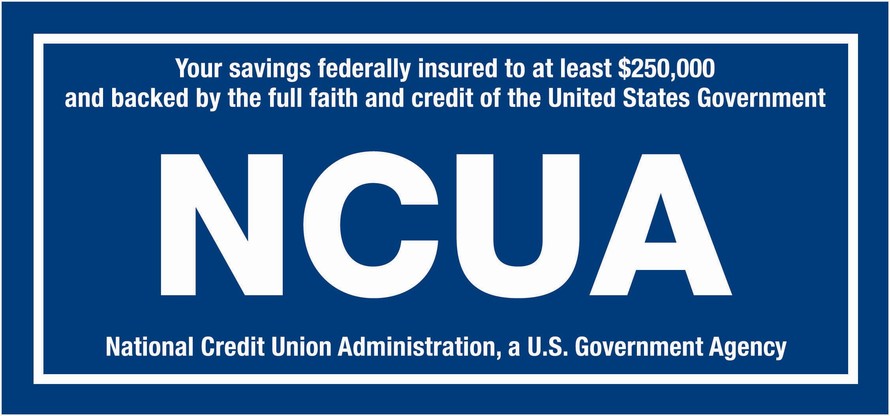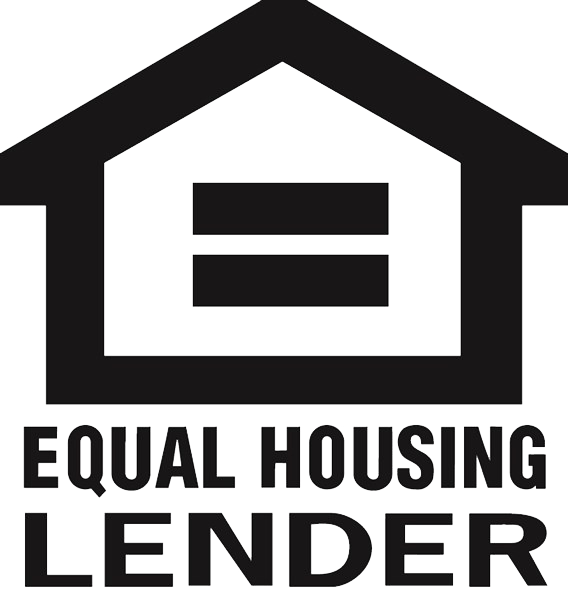Online Setup
Member Service Is Our Top Priority

Online Setup
Internet Banking Set up Instructions
For security purposes, to set up your on-line banking account you must first have a valid PIN established on our new audio response system.
To set up your audio PIN, call 1-800-345-2339, when asked for a PIN the first time you call our new number enter the last four digits of the primary account holders social security number as the PIN. After this PIN is entered you will be asked to change your PIN. Enter a four digit PIN for your audio account. Now you are ready to set up your on-line banking account.
(You only need to enroll once, after your account set up is complete you will enter your “Logon ID” and click the “OK” button.)
On the Terms and Conditions page you will enter your Leadco “Member Number” and new audio “PIN”. After reading the terms and conditions, at the bottom of the page check the box next to “I have read and agree to the terms and conditions.” Then click the “I Agree” button.
On the next page set up your “Logon ID” and “Security Code”. Make sure all the boxes with red asterisks* are filled in (required). Then click the “Continue” button. You will receive a message “Thank You for enrolling in Internet Home Banking.”
Next click on the “To proceed to the logon page” link (click here). Enter your new “Logon ID” and click “OK”. Now key in your new “Security Code” and click “OK”.
For security purposes you will be asked to set up Enhanced Authentication. To ensure you have reached our site each time you log in you will notice “Your Image” and “Phrase”. If you don’t see these when you login do not continue, and call us immediately. Select the “image” you want and add your “phrase” then click “next”.
You will then be asked to select and answer three “Challenge Questions”. These questions will be used when you login for security. Once selected and answered click “next”. On the next page verify the information you just completed then click “next” to finish enrolling. You will receive a message Enhanced Authentication Update Complete.
You’re done!
Select the “Account Access” functions on the left side of the page for account information and transactions. History will be limited at first, your account balances will be current.
Our Branch Locations
Park Hills Location
Leadco Community Credit Union
820 East Main Street
Park Hills, MO 63601
Ph: (573) 431-1882
Toll Free: (866) 590-9998
Fax: (573) 431-1715
E-mail us at mail@leadco.org
Farmington Location
Leadco Community Credit Union
551 East Karsch Blvd
Farmington, MO 63640
Ph: (573) 747-1882
Fax: (573) 747-0549
E-mail us at mail@leadco.org
Audio Teller Line: (800) 345-2339
Unauthorized access or use of this web site is a violation of law and may lead to prosecution.
Leadco Community Credit Union – 820 E. Main Street, Park Hills, MO – 551 E. Karsch Blvd., Farmington, MO
Phone Toll Free: (866) 590-9998